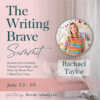Want to be able to clip your designs, images and art into different shapes in Adobe Photoshop? Love the clipping mask tool in Adobe Illustrator and want to know how to do the same thing in Photoshop? Follow our super easy tutorial.
- Prepare your photoshop document with either a background or artwork and create the shape you wish to clip into.
- Now drag in the image or design you want to clip into the shape, making sure it is above the shape layer.
- Make sure to be clicked on your image or design layer and go the drop down menu in the Layers palette and click ‘Create Clipping Mask’
- You can use the same process for multiple shapes, just make sure that your image or design is always above the shape you want to clip into.
- Continue experimenting with different clipping masks and even hand-drawn shapes!
Loved these tips? Learn more in our gorgeous newsletter!