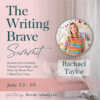Adobe just introduced some great new tools in Illustrator, among them the new Generative Recolour AI (in beta). Check out of tutorial on where to find it and how you can you use it to quickly recolour your designs according to your own prompts and colour palette ideas.
- Open your design file in Adobe Illustrator
- Make sure your design is selected and go to the top menu, click Edit > Edit Colors > Generative Recolor (Beta)
- Choose from the sample prompts or type your own colour palette ideas in the prompt box and several variations on that prompt will show below
- Continue to experiment with different themes, adjectives and colours
Loved these tips? Learn more in our gorgeous newsletter!