We’re on the OFFICIAL 10 DAY COUNTDOWN to the start of Module 2: Creating your professional identity and Module 3: Monetising your designs.
On April 4, 2016 we’ll welcome students from around the globe for the start of 5 weeks of design fun, building a supportive community of new friends and showing what this industry can offer YOU.
These modules are ideal for anyone interested in a career as a surface pattern designer, those ready to build a brand, get noticed and start selling more designs.
(Don’t forget we have an awesome SPRING SALE on Module 3 & our best ever advanced module bundle right now!)
Each of the modules in The Art and Business of Surface Pattern Design features a host of Bonus Technical Workshops to help you develop your technical capabilities to the point where you can deliver professional work to industry standard.
These are all offered as either video tutorials and/or downloadable PDFs within the course, so you have the option to either work through them while the course is live, or follow them in your own time afterwards.Our comprehensive and professional technical workshops have been exclusively created for Make it in Design by Rachael Taylor (Modules 1 – 3). They are so much more than just a technical demonstration as they all share hints and tips and crucial insight based on their own successful careers.
Here is a summary of the Bonus Technical Workshops and technical support notes included in Module 2: Creating your professional identity! which INCLUDES *NEW* BONUS TECHNICAL WORKSHOP VIDEOS!
- Creating a room set mock-up in Adobe Photoshop – learn how to apply your design work to room set photography. Through our professional editing tips you will understand how to create eye-catching mock-ups that will entice buyers and expand your portfolio.
- Working with a product template in Adobe Illustrator – how to work with industry standard product templates and understand how to set up your design files for manufacturing.
- Working with tints and creating spot colours in Adobe Illustrator – understand how to work with Pantone colours, standard swatches, how to create tints and set up spot colours.
- Creating a professional trend report in Adobe Illustrator – learn how to work with layout, typography, effects and composition and discover the tricks of the trade for professional presentation.
- Creating a pattern swatch in Adobe Illustrator – understand how to use the geometric tool, explore pattern swatch creation and apply a pattern to hand drawn shapes.
- Adding a watermark and file information in Adobe Photoshop – understand smart objects, learn how to work with text and adding a watermark and design logo to your files. Plus learn how to save important copyright information when creating web safe images.
- Creating a basic technical repeat tile in Adobe Photoshop – learn how duplicate and copy an object, how to use the transform tool, understand how to save a layered file and how to set up a technical repeat tile to industry standards.
- Defining patterns and filling shapes in Adobe Photoshop – learn how to define a pattern and save a pattern swatch, how to add a drop shadow, work with the type tool and use a geometric shape.
- Creating an industry standard wallpaper repeat in Adobe Illustrator – explore adapting an existing non-repeating design and converting it to a technical repeat tile within a restricted size. You will learn how to gain confidence when experimenting with composition and the layout of a layered pattern tile.
- Creating static and rotating adverts in Adobe Photoshop – how to create a simplistic static advert and a rotating advert. Explore smart objects, the animation tool and how to save a gif file.
PLUS a series of bonus PDFs on:
- How to set up and work with layered files
- Separating layers support notes
- Hints and tips for saving your files
- Top tips for trend reports
- Hints and tips for manufacturing + valuable product templates
- Key differences in Adobe software
Don’t forget to check out our Spring Sale where you can save 25% off Module 3 and 30% off our best ever advanced module bundle right now! Hurry, this offer ends Wednesday March 30, 2016!


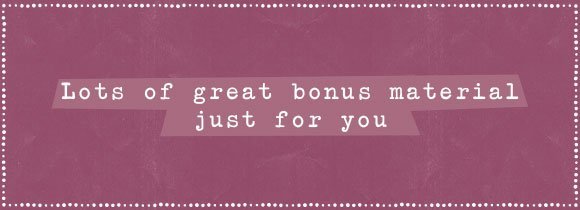














Leave a Reply
You must be logged in to post a comment.